Третье поколение Raspberry Pi 4. Первая “малинка” в клавиатуре
Развитие модельного ряда популярных одноплатников продолжается и сегодня. В актуальном поколении представлено четыре модели под разные задачи и цели.
◉ Летом 2019 года стартовали продажи нового “флагмана” Raspberry Pi 4B. Модель получила долгожданный апгрейд и более технологичную начинку.
Сердцем устройства стал 4-ядерный чип Cortex-A72 (ARM v8), который работает на частоте 1,5 ГГц. Впервые появились разные модификации платы с отличающимся объемом оперативной памяти. Пользователям стали доступны модели с памятью 2, 4 и 8 ГБ.
Один полноразмерный порт HDMI заменили на пару microHDMI. Каждый разъем способен выводить картинку в разрешении до 4K. Питания подается через современный Type-С.
На плате распаян гигабитный LAN-порт, Wi-Fi 802.11ac и Bluetooth 5.0.
Стоимость самой актуальной на данный момент “малинки” составляет от $35 до $75.
◉ Осенью 2020 года в линейке “малинок” появилось самое необычное пополнение. Новый гаджет под названием Compute Module 4 стал самой топовой в плане возможности расширения платой и при этом являлся одним из самых компактных одноплатников.
Производительность схожа с предыдущей моделью Raspberry Pi 4, здесь есть аналогичный 4-ядерный процессор Cortex-A72 с частотой 1.5 ГГц и от 1 до 8 ГБ оперативной памяти. На плате распаяны Wi-Fi 802.11aс и Bluetooth 5.0.
Отличают от всех остальных предшественников новый модуль его размеры и позиционирование. Это компактная плата, которая предназначена для встраивания в небольшие схемы или гаджеты и расширения при помощи пары более прогрессивных разъемов. Для подключения используются два 100-контактных разъема Hirose DF40C-100DS-0.4V.
Компактная модель Compute Module 4 с платой расширения Compute Module 4 IO Board
Это позволяет подключать к Compute Module 4, например, совместимые платы с разъемом PCIe или накопители NVMe. Для получения более привычного набора из 40-пинового разъема, сетевого LAN-интерфейса и классических USB нужно использовать плату расширения Compute Module 4 IO Board.
Стоимость нового одноплатника составляет $25.
◉ Интересным решением стал выпуск самой простой на данный момент модели устройства Raspberry Pi Pico в начале 2021 года. Это еще более компактная плата, чем линейка Zero, которая лишена большей части разъемов и портов.
Она строится на базе 2-ядерного чипа ARM Cortex M0+ с частотой работы 133 МГц. На плате доступно всего 264 КБ оперативной и 2 МБ постоянной памяти.
На торце расположен один разъем USB-для подключения к другим компьютером или гаджетам. Плата не является полноценным компьютером, как все другие “малинки”.
Это гораздо более простой микроконтроллер, который больше схож с популярными платами Arduino. На Pico можно загрузить исполняемый код для управления другими устройствами или умными девайсами.
Привычный для модельного ряда 40-пиновый разъем упразднили, разместив по периметру платы аналогичную контактную область. Это не так удобно с точки зрения быстрого монтажа компонентов, но при этом предоставляет более гибкие возможности модернизации модели.
Цена микроконтроллера составляет всего $4.
◉ Самой последней представленной на данный момент новинкой Raspberry является компактный модуль Raspberry Pi Zero 2 W. Это обновленный компьютер размером с обычную флешку, который неплохо прокачали по сравнению с предшественником.
Вычислительная мощность обеспечивается 4-ядерным 64-разрядным чипом ARM Cortex-A53 с частотой 1 ГГц. На борту 512 МБ оперативной памяти, модуль Wi-Fi с поддержкой частоты 2.4 ГГц и Bluetooth 4.2.
Благодаря переходу на 64-битную архитектуру новая модель “зеро” стала производительнее почти в четыре раза. При этом цена новинки составляет всего $15.
◉ Еще одной новинкой 2021 года в модельном ряду “малинок” стала Raspberry Pi 400. Это первый полноценный десктопный компьютер, который выпускается в корпусе со встроенной клавиатурой.
В таком виде гаджет может выполнять роль простенького ПК для студентов или школьников. Достаточно подключить такую “клаву” к монитору и можно организовать временное рабочее место для школьника или самому пересесть на удаленную работу.
Компьютер может работать не только на специальных сборках Linux, но и на ARM-версии новой Windows 11. Для офисных задач или учебного процесса подходит идеально.
Gentoo
Gentoo Linux is a flexible operating system that is designed for all devices and applications or tasks. It is recognized for Raspberry Pi development. It is designed by keeping IoT in mind, and it is highly secure. But you need to have at least a 4GB SD card to install Gentoo and run it efficiently on Raspberry Pi.
It is a lightweight system that you can modify according to your needs. Emerge, and portage can be used to add more functionality to this operating system. After extracting the source code of any software, you can develop it according to your needs.
Using sandboxing for installing software, pre-package installation, conditional dependencies, and system profiles are prominent features in Gentoo. You can use this link to download Gentoo.
9 – Gentoo
Gentoo is a lightweight distribution that you can build as you want, to install any package you need.With the end of the support of Arch Linux for the Raspberry Pi development, Gentoo could become the new standard if you need flexibility in your projects (with Manjaro).
Gentoo is not a beginner in the Linux world. The first version was released in 2000.I remember having trouble at this time installing my first Gentoo, but there has been a lot of progress since 2000.Most of the time, you can now add new packages with emerge and portage.
The big difference between Gentoo and other distributions is that packages are compiled locally on your computer.If you choose to install new software, the system will download the source code, extract it, and build it according to your preferences and your computer type.So, it’s very optimized for you, unlike in Debian systems, where you get the same generic binary package that everyone receives.
For this distribution, the easiest option is to check my Gentoo tutorial for Raspberry Pi to get the full installation procedure, including downloads.
11 – Kali Linux
Do you know Mr. Robot?Kali Linux is the best penetration testing distribution with many security tools for all kinds of purposes:
- Wireless attacks
- Passwords cracking
- Forensics
- Web apps attacks
- Network sniffers
- Vulnerability scanners
- … and a lot more
https://www.youtube.com/watch?v=w6ydHiwG8l8Video can’t be loaded because JavaScript is disabled: Windows 10 on Raspberry Pi? No, but Kali Linux 2020.4 is available #Shorts (https://www.youtube.com/watch?v=w6ydHiwG8l8)
Behind Kali Linux, we find Offensive Security, a major security trainer and pen-testing provider.They have funded and maintained this distribution, formerly known as Backtrack, to become a reference in the security market.
If you want to go deeper, you can read my post about 15 steps to start with Kali Linux on Raspberry Pi. I not only show you how to install it but also introduce all the fantastic tools you can use on this distribution. As almost everything is pre-installed it will be a shame to miss them. By the way, if you want to push it a step further, you can also check my guide on how to hack a Wi-Fi network here.
The download image is available here and are also list in Raspberry Pi imager.You have to scroll to the Raspberry Pi Foundation part.
Fedora
Fedora is a versatile Linux distribution developed by the Fedora Project community and sponsored by Red Hat. It provides multiple variants optimized for the Raspberry Pi hardware.
There are 3 main editions of Fedora for the Pi:
- Fedora Workstation – Features the GNOME desktop and pre-installed tools. Supports only 64-bit on Pi 4/400.
- Fedora IoT – Minimal headless image for IoT use cases. Available for all Pi models.
- Fedora Server – Headless server OS optimized for container deployments. 64-bit only.
Some noteworthy aspects of Fedora for Raspberry Pi are:
- Cutting edge software like latest Linux kernel and development tools
- Modular architecture allows customizing components
- Emphasis on open source software and community-driven development
- Fast performance and stable operation on Pi 4/3 due to optimization
- Outstanding security with SELinux enforced by default
Here are the Fedora editions with their system requirements:
Fedora Workstation
- Supported devices: Pi 4/400
- Architecture: 64-bit only
- Minimum SD card size: 32GB
Fedora Server
- Supported devices: Pi 4/3
- Architecture: 64-bit only
- Minimum SD card size: 16GB
Fedora IoT
- Supported devices: all models
- Architecture: 32-bit and 64-bit
- Minimum SD card size: 8GB
The download links for Fedora‘s Pi images are .
Here‘s Fedora Workstation running on a Raspberry Pi:
Pros
- Cutting edge software, latest kernel
- Fast performance optimized for Pi
- Tight security out of the box
- Multiple tailored editions for different needs
Cons
- Limited support for older Pi models
- Software updates are not as frequent compared to point releases in Ubuntu/Raspberry Pi OS
- Some stability issues may be present with bleeding edge packages
Overall, Fedora is a great pick if you want a modern Linux distro while still maintaining access to large repositories of software. The edition optimized for your Pi model will provide a smooth experience.
RuneAudio
While RecalBox aims to turn your Raspberry Pi into a tiny arcade, RuneAudio turns it into a Jukebox. That’s actually selling RuneAudio short, as this distro’s focus on high-resolution audio makes it much more than a jukebox.
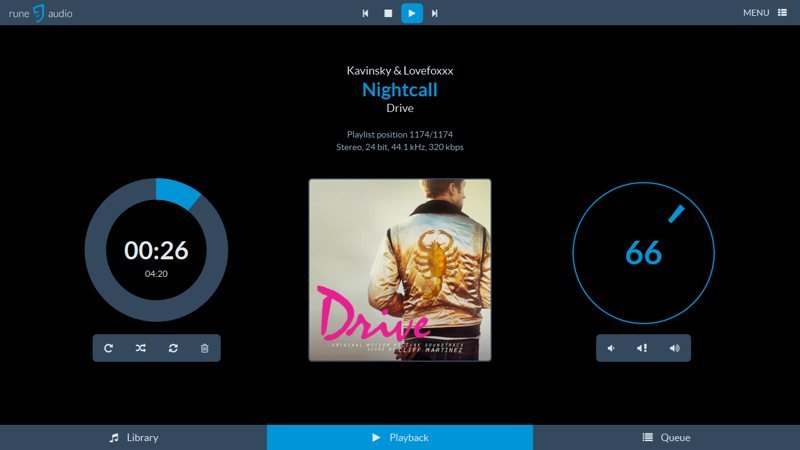
RuneAudio can play your entire digital music library, whether it’s from a USB drive plugged into your Raspberry Pi or a NAS accessed over your network. Even better, its web-based interface means you can control it wirelessly throughout your home. This includes Windows and Linux computers as well as Android-powered mobile devices.
Common audio formats like FLAC, WAVE, MP3, and ALAC are supported. You also get Native DSD playback with DSD-over-PCM. For a list of all the features, see the RuneAudio website. For a quick start, take a look at our guide to setting up RuneAudio.
Best Operating Systems for Raspberry Pi in 2023
1. Raspbian
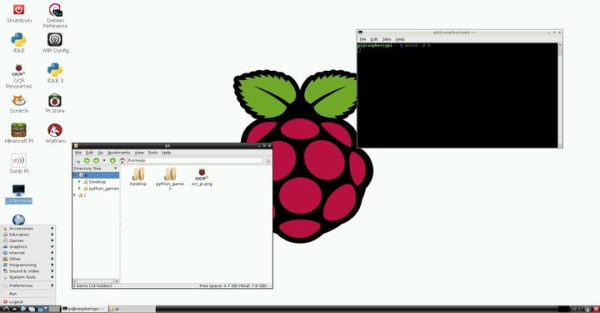
Raspbian OS is the officially introduced Raspberry Pi OS. It is a Debian-based OS with various educational and programming tools, particularly for Raspberry Pi. It is also the most applicable one for normal purposes.
This OS features the Openbox stacking Window Manager and Pi-improved XWindows Environment, making it a complete platform for Raspberry Pi users.
Raspbian OS is currently the most popular and widely used OS. It comes loaded with almost all essential packages pre-installed to serve all your needs. Moreover, it is quite easy to install. You can either use NOOBS or follow its official documentation to get it into action on your system.
2. RISC OS

RISC OS has been in the game for around 30+ years now. It is an open-source operating system specifically designed for ARM-based single-board machines. RISC features a straightforward and intuitive interface.
However, since it differs from any Linux distro or the Windows environment, it might take some time to get used to it. The best thing about this OS is it is particularly performance-focused and is maintained by a dedicated group of volunteers.
3. Lakka

Last but not least, if you want to turn your PC into a whole gaming console, there’s no better option than Lakka. This open-source Linux distro is free, incredibly lightweight, and transforms even a low-end device into a perfectly suitable machine for retro gaming.
Lakka has a simple and beautiful interface that reminds me of the PS4. It supports many customization options and, most importantly, works well with most old computer systems.
4. Windows IoT Core
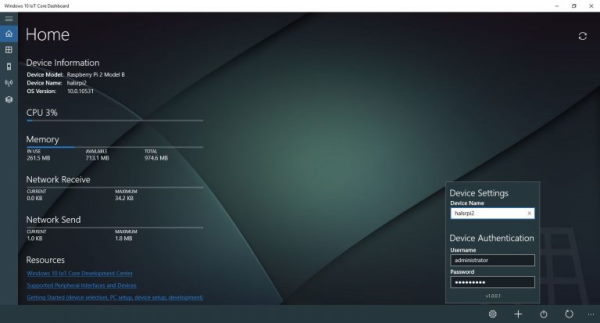
Here’s something for all Windows users interested in the coding arena. The Windows IoT Core is a Windows OS development platform built especially for Raspberry Pi.
It was primarily developed to provide a platform for all programmers to build IoT prototypes using Raspberry Pi and Windows 10. However, to use the Windows IoT core, you will need Visual Studio set up on your Windows 10 PC.
5. OSMC

Like OpenELEC, OSMC is another simple yet popular open-source media center. This Linux-based OS is probably the best media-focused Raspberry Pi OS until now. It comes with support for Kodi and with its easy-to-use interface.
OSMC makes it much easier for users to store, manage, and retrieve data whenever required. Besides, it is highly customizable and supports Raspberry 3 or lower versions.
7. Ubuntu Mate

Tailored for Raspberry Pi, Ubuntu Mate is one of the best OS you could try. The OS is extremely lightweight and even gives tough competition to the official Raspberry Pi OS, i.e., Raspbian, in many aspects.
First of all, you can try your hands on all the latest packages that even Raspbian OS might lack to provide you. Additionally, it brings frequent updates and keeps on adding new incredible features.
Conclusion
Ubuntu Mate is comparatively more flexible than any other OS on this list, and you can utilize it for various cases with absolute ease. With this, we come to the end of our list of the best OS to run on Raspberry Pi.
I hope this article has helped you find your true solution. However, as there are many other options, let me know if I forgot to include something interesting.
10 – RecalBox

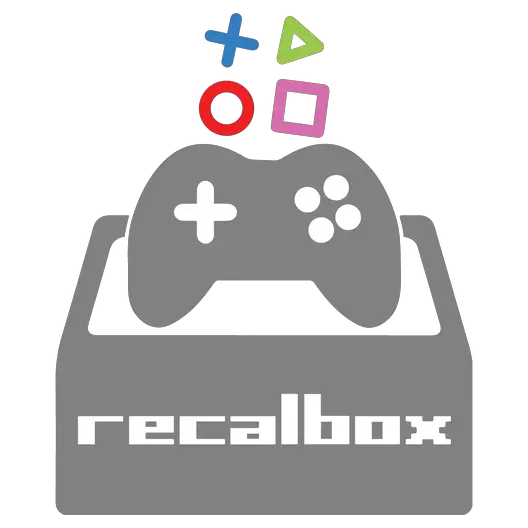
RecalBox is another excellent option for retro gaming on the Raspberry Pi, supporting games from platforms like NES, SNES, and Atari. Unlike Retropie and Lakka, RecalBox integrates everything into its interface, eliminating the need for additional configuration tools like Raspi-config or the Retropie setup script.
Currently, Raspberry Pi 4 is not supported, so if you’re looking to play on that model, Lakka might be a better choice. The ROMs compatible with RecalBox are the same as those for Retropie, so you can follow the same tips to find ROMs online easily.
Download the RecalBox image directly from the official website.
Click Here For The Best Raspberry Pi Gear & Accessories!
Убунту Мате
 Pi — отличное устройство, и оно работает наилучшим образом, когда операционная система настроена правильно. Когда речь идет о том, какой дистрибутив Linux работает хорошо при использовании его в качестве обычного компьютера, приходит на ум ARM-версия Ubuntu Mate. На сегодняшний день это один из самых полных дистрибутивов Pi. Все загружается очень быстро (около 10 секунд) и очень быстро.
Pi — отличное устройство, и оно работает наилучшим образом, когда операционная система настроена правильно. Когда речь идет о том, какой дистрибутив Linux работает хорошо при использовании его в качестве обычного компьютера, приходит на ум ARM-версия Ubuntu Mate. На сегодняшний день это один из самых полных дистрибутивов Pi. Все загружается очень быстро (около 10 секунд) и очень быстро.
Когда вы загрузите его, у вас будет доступ к веб-браузеру Firefox, почтовому клиенту, IRC-чату и остальным инструментам, включенным в традиционную версию дистрибутива для ПК.
Как и на традиционных ПК, Ubuntu остается надежным выбором для пользователей Linux из-за множества факторов (хотя в основном это связано с выбором программного обеспечения и поддержкой устройств). Те, кто хочет взять Пи и превратить его в рабочую станцию, должны проверить это!
12 – OSMC
OSMC (Open Source Media Center) is one of the best media center solutions built for Raspberry Pi.Based on Debian and using Kodi as a front-end, OSMC is a Linux distribution that’s easy to install and use.OSMC can play most media formats and stream from all kinds of sources.
I chose to put it in this list because it has a significant use for the Raspberry Pi, as you can set up your media center for $50 with OSMC.The Kodi interface is excellent, the system self-updates and the community is always present if you have an issue.
You can Download OSMC from the official website.If you need further advice, check my dedicated post about OSMC and Kodi. It will show you all of the steps from download to a full media center setup (including how to use a USB storage or even a NAS). I also introduce the best add-ons you can install and the web interface that most users don’t know about.
Лучшие операционные системы Raspberry Pi 3: ОС RISC
ОС RISC предназначена для всех, кто хочет играть в совершенно другой тип операционной системы
Если здесь есть нечетная утка, это RISC OS. ОС RISC не построена на Linux, и в действительности она не помогает прототипу электроники. Вместо этого, это отдельная операционная система. Это тоже странно, но играть с ним весело.
ОС RISC не имеет много общего с другими операционными системами, такими как Linux, OS X и даже Windows. Он был первоначально разработан в 1987 году и имеет корни в BBC Micro. Операционная система RISC намного проще, чем современные операционные системы. Одно приложение может занимать всю операционную систему, оно работает только как однопользовательская система, приложения — это просто каталоги с восклицательным знаком перед именем, и это не имеет большого значения для безопасности. RISC OS также отлично работает с перетаскиванием, где, если вы хотите сохранить, вы перетаскиваете значок «сохранить как» в папку. По большому счету, это довольно сложная операционная система, но она все-таки увлекательна.
Большинство людей не должны устанавливать RISC OS. Вы не можете использовать его как основную операционную систему, он не очень нуждается в современной поддержке программного обеспечения, и он не работает, как любая другая операционная система, доступная прямо сейчас. Тем не менее, это интересно играть, если вы любопытный тип. В руководствах для начинающих Ident Identcase имеет неплохую проработку на YouTube, страница приветствия RISC OS содержит некоторые основы, а также советы по советам на форумах RISC OS.
NOOBS — отличный способ протестировать новые операционные системы и познакомиться с вашим Raspberry Pi, поэтому стоит поэкспериментировать со всеми из них. Если вы ищете другие варианты, есть множество других готовых проектов, не включенных в NOOBS, которые стоит посмотреть.
Если у вас остались какие-то вопросы по теме «Лучшие операционные системы Raspberry Pi 3» то можете писать их в форму комментариев на нашем сайте. Чтобы мы могли понять суть вопроса, постарайтесь как можно более подробнее его описать.
Специализированные дистрибутивы для Raspberry Pi
Для Raspberry Pi доступны несколько необычных и эклектичных дистрибутивов.
16. Кали Линукс
Kali Linux Это дистрибутив для тестирования на проникновение и аудита безопасности. Это означает, что вы используете операционную систему и установленные в ней инструменты для проверки целостности подключенной сети.
Доступны различные версии для Raspberry Pi, Pi Zero и Raspberry Pi 2, 3 и 4.
17. ФриБСД
Watch this video on YouTube
BSD — это не Linux, это бесплатная Unix-подобная операционная система, полученная из Unix AT&T через ветвь Berkeley Software. FreeBSD разработана как интегрированная операционная система. Ядро, пользовательские инструменты, такие как оболочка и драйверы оборудования, сохраняются в одной системе отслеживания версий. подготовить систему FreeBSD Одна из самых используемых операционных систем в мире.
Вы найдете код FreeBSD на macOS, Nintendo Switch, Sony PS3 и PS44.
Используйте командную строку для запуска приложений и игр. Для FreeBSD доступен удивительно большой выбор приложений. Используйте свой Raspberry Pi, чтобы проверить FreeBSD — он доступен для всех версий Raspberry Pi B. Посетите FreeBSD вики для дополнительной информации.
18. RISC ОС Pi
было РИСК ОС Разработанная Кембриджем первая операционная система для процессоров ARM, разработанная в XNUMX-х годах. Он широко использовался в середине XNUMX-х годов и в конечном итоге был заменен компьютерами с Windows.
Для совместимости используйте мышь с колесом прокрутки с возможностью нажатия, чтобы она соответствовала трехкнопочному пользовательскому интерфейсу RISC OS, управляемому мышью. После установки вы найдете бесплатные приложения в Packman и коммерческие варианты в приложении Store.
ОС RISC совместима со всеми устройствами Raspberry Pi до 3B +, включая Pi Zero и вычислительные платы.
19. План 9
Watch this video on YouTube
Если вы ищете альтернативу настольным операционным системам, это может быть план 9 UNIX-подобное решение. Это абстрактная операционная система с открытым исходным кодом, разработанная той же командой, которая создала исходный UNIX.
Загрузка почти мгновенно перенесет вас в популярную ОС Plan 9, которая обеспечивает работу в стиле UNIX. Вам нужен совет? Проверять Руководства по командам терминала на Raspberry Pi.
20. MotionEyeOS
Ищете способ настроить приложения домашней безопасности и веб-камеры с помощью Raspberry Pi?
Работает движение На всех материнских платах Raspberry Pi, включая Raspberry Pi 4, Zero и Compute. Он поддерживает веб-камеры USB и частные камеры Pi, и вы даже можете синхронизировать отснятый материал с Google Диском. Легко настроить, если вы ищете операционную систему домашней безопасности, сделанную своими руками, попробуйте эту.
21. ИчигоДжам
был перемещен ИчигоДжем ОСНОВНОЙ на Raspberry Pi. Это операционная система, изначально разработанная для маломощного одноплатного компьютера IchigoJam и Raspberry Pi из Японии. Точно так же IchigoJam BASIC RPi разработан для базовых низкоуровневых вычислений.
Операционная система предназначена для упрощения программирования на BASIC и поддерживает функции цифрового ввода-вывода, ШИМ, I2C и UART.
14 – OpenMediaVault
If you want to create a network drive easily and at a low cost, OpenMediaVault is probably a good choice.OpenMediaVault is based on Debian and provides a NAS solution that ships the needed services: SMB, SSH, FTP, NFS, …
OpenMediaVault is an easy-to-use, out-of-the-box solution that everyone can install at home or in a small office.It works very well on Raspberry Pi. You can add a larger SD card or an external hard drive to increase capacity and store all kinds of files (movies, backups, …).The best accessory for that kind of server would be something like the NAS Kit from Sunfounder. This kit includes everything you need to host a file server on a Raspberry Pi (SATA slot, fan, case, etc.), click to see how it works.
Another thing you have to know is that you can install many plugins to improve OpenMediaVault.This system allows you to run most of the services on your Raspberry Pi, even if you are not interested in a NAS.For example, you can install the Nginx and MySQL plugins to build a web server with a simple configuration in the web interface from OpenMediaVault.Plugins are now directly available in the web interface.
I included it in this list for two reasons:
- It makes it easy for beginners to build a server at home.
- It is reliable. I used it for years in a company of 200 people with very few problems.
The OpenMediaVault image for Raspberry Pi is available on Sourceforge (the latest system images are compatible with Raspberry Pi 4). I have a complete guide about OpenMediaVault on this website.I also made a post on how to turn your Raspberry Pi into a file server (with or without OpenMediaVault, you can check it by clicking on the previous link).
Note: if you want to use SATA drives to build your NAS with your Raspberry Pi, you can use a NAS kit like this one. It works on any Raspberry Pi model and supports any SATA disk you already have. Much cheaper than a real NAS device.
7 – DietPi
DietPi is my favorite minimal distribution on Raspberry Pi.I really like this distribution because it’s very close to Raspberry Pi OS Lite, and you can have an easy setup included and minimal packages installed.If you need better performance or want to install only what you need, DietPi is definitively a good option to consider.
DietPi is a recent distribution (created in 2015 I think) with an image size under 1G (1.8G for Raspberry Pi OS Lite) and half of the Raspberry Pi OS Lite packages are installed by default.On the first boot, a wizard will help you to configure your system as you want.
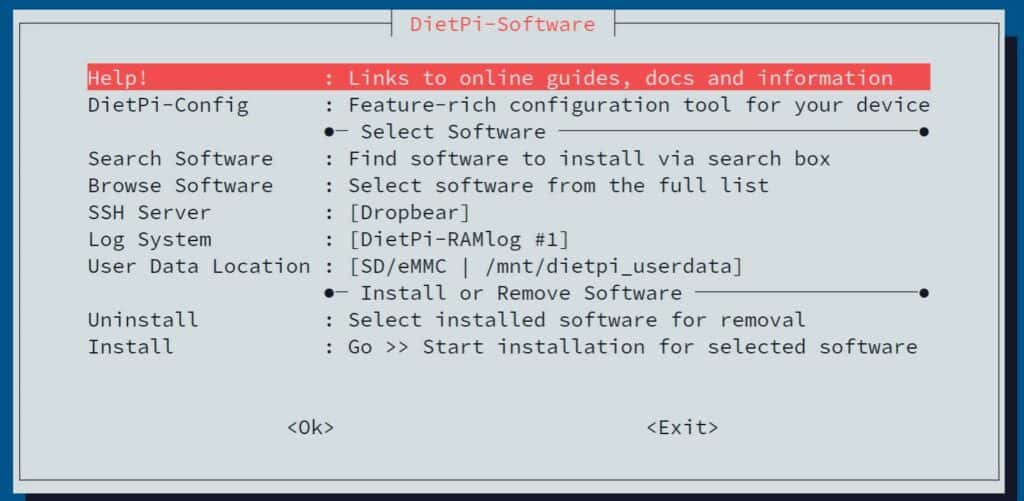
You can find all the details about the DietPi installation in my guide here, including the detailed comparison with Raspberry Pi OS Lite.And you can download the system on the official website.For your information, DietPi works on Raspberry Pi 4. It is the perfect operating system for a small server, like a file server or a VPN server you run at home.
Raspberry Pi OS Lite
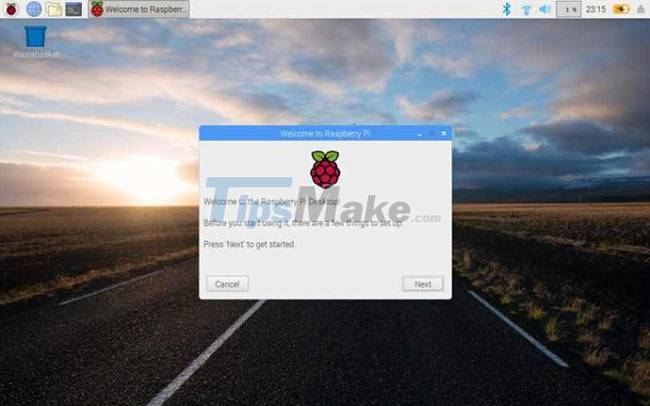
The most obvious choice for anyone looking for a lightweight distro is Raspberry Pi OS Lite.
Based on Debian Buster, Raspberry Pi OS is the new name for the Raspbian operating system. The Lite version is a minimal image without the X-server window manager, related components and many other modules.
There is also less software, fewer modules, and an operating system that uses less system resources. The main result of this is more RAM and processing power. While the full Raspberry Pi OS is a 5GB image, the Raspbian Stretch Lite is just 1.8GB.
Therefore, this «lite» distro is headless (i.e. it has no desktop) and is ideal for server use. You will see some performance gains especially if you use the Pi as a file server or for any other unnecessary tasks.
Лучшие операционные системы Raspberry Pi 3: OSMC
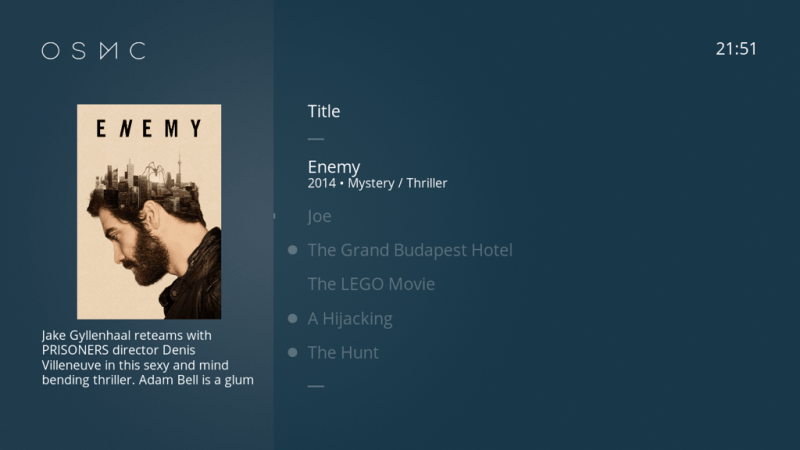
OSMC — это лучшее, наиболее функциональное мультимедийное программное обеспечение
OSMC (Open Source Media Center) — это медиацентр на базе Kodi (ранее XBMC), но его легче настроить и использовать. На самом деле, это совсем не похоже на Коди, и это хорошо. Наверное, проще всего использовать программное обеспечение медиацентра, доступное на Pi. Если вы новичок в медиацентрах или пытаетесь настроить его для нетехнических людей, OSMC — тот, который вы хотите использовать.
По сравнению с Kodi, OSMC имеет чистый интерфейс, который сокращает много ошибок. Вы получаете меню в левой части экрана, которое позволяет вам выбирать носители (видео / музыка / изображения), вникать в настройки или проверять другие программы. Это все аккуратно и понятно. Конечно, вы все равно можете установить надстройки Kodi для медиапотоков и настроить пульты, чтобы вам не приходилось пользоваться клавиатурой. На самом деле, OSMC имеет предустановки для нескольких популярных пультов, поэтому вам даже не нужно царапать голову, пытаясь настроить его. Что касается местных носителей, вы можете воспроизводить видео и фотографии с USB-накопителя.
Тем не менее, у OSMC еще достаточно места для работы. Он запускает полную версию Debian под капотом, поэтому вы можете настроить SSH, FTP, общий доступ к Samba и многое другое, если вы опытный пользователь.




























